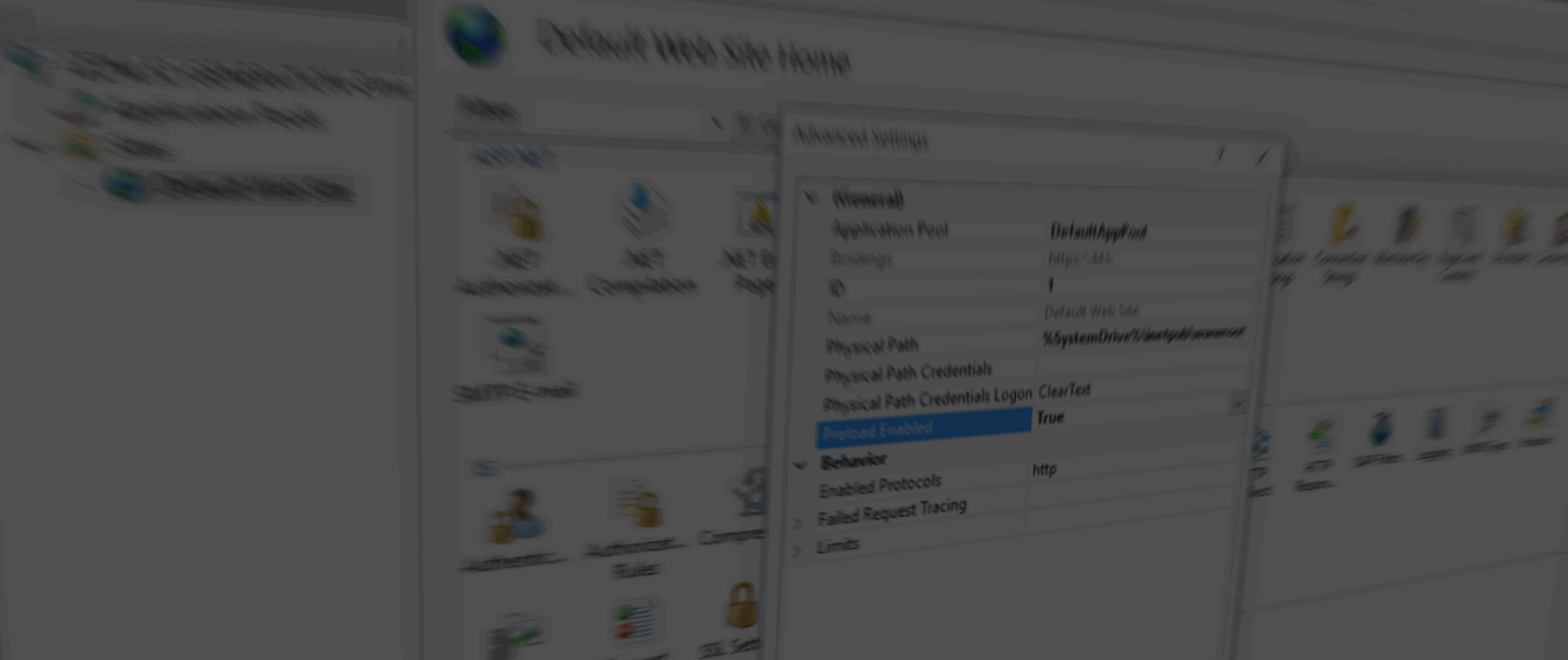Skype for Business (Lync) Web Services Warmup
Problem
This blog runs on Umbraco and due its popularity, or lack thereof, IIS was shutting down the application pool frequently. Not the best first impression if a visitor has to wait 10 seconds for the application to start before they’ve even received a single byte of HTML. The same issue applies to Skype for Business (Lync) and all of its web services (meet, dialin, lyncdiscover, scheduler, ucwa, …).
Solution
While writing a script that would call the website to be executed from a scheduled task, I happened across a technology called IIS Application Initialization. As explained by the documentation, “The IIS 8.0 Application Initialization feature enables website administrators to configure IIS 8.0 to proactively perform initialization tasks for one or more web applications”.
No need to document the steps required, it’s all here: http://www.iis.net/learn/get-started/whats-new-in-iis-8/iis-80-application-initialization
Now when I visit this blog, even after an iisreset, it’s always warm and ready to go.
Next I turned my attention to Skype for Business and there are two warm up solutions that I have used, the original by Drago Totev and the improved version by Greig Sheridan however they both focus on just the meeting join URLs.
Script
The Powershell script will configure each of the Skype for Business or Lync application pools to be “Always running”. It will then iterate through each of the applications / virtual directories and set preload enabled. The script does not enable preload for CSCP, PowerShell remoting and legacy services like MCX. Tested on Windows Server 2012 and 2012 R2 with both Lync Server 2013 and Skype for Business Server 2015.
It’s up to you to install the Application Initialization Windows feature as detailed in the IIS documentation and do an iisreset.
Whether you should enable Application Initialization on your Skype for Business or Lync front-end servers… Well… Caveat emptor. IIS will use more memory but so long as you have more than 2.5GB free afterwards, then you should be fine.
If this sounds too risky for you, perhaps stick with Greig Sheridan’s solution.
Revision History
v1.0: 13 Sep 2015: Initial Release
Download
Download Set-CsApplicationInitialization.ps1.
Credits
New-LyncMeetingWarmup - https://greiginsydney.com/new-lyncmeetingwarmup/
User might experince delay when join Lync Online Meeting - http://www.lynclog.com/2013/12/user-might-experince-delay-when-join.html